Collections allow you to showcase related content within a post
To include a collection, you must first add items (e.g. posts, reviews) to the Collection content box whilst editing the post. You can use the keyword lookup search box to search for posts to include. Click the Add to Collection button. Drag and drop the items you have added
Next put the cursor within the main content box where you would like the collection to display and add the following shortcode:
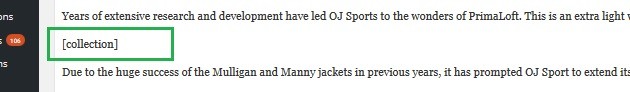
Please note that you should write the shortcode on its own line, not within a paragraph
By default, the collection will display posts as a list with large thumbnail images. New functionality within Keystone now allows you to change the appearance of the collection. You now have the following additional options:
- Small thumbnail images
- Text only
- Accordion display (show/collapse each item in the collection one at a time)
- Grid display (two thumbnails per row)
- Excerpt length
