This functionality is only available on select sites. Please contact us if you wish to use it.
Monetizer101 price comparison widgets allow you to serve an affiliate widget inline in content. Here’s how to add one to your content:
Press ‘Insert Monetizer’
In the post editor, press the blue circular ‘M’ button:

If you don’t see this button in your post editor toolbar, you probably haven’t got Monetizer enabled on your site.
Configure the widget options
Once you insert a widget, the following pop-up will appear:
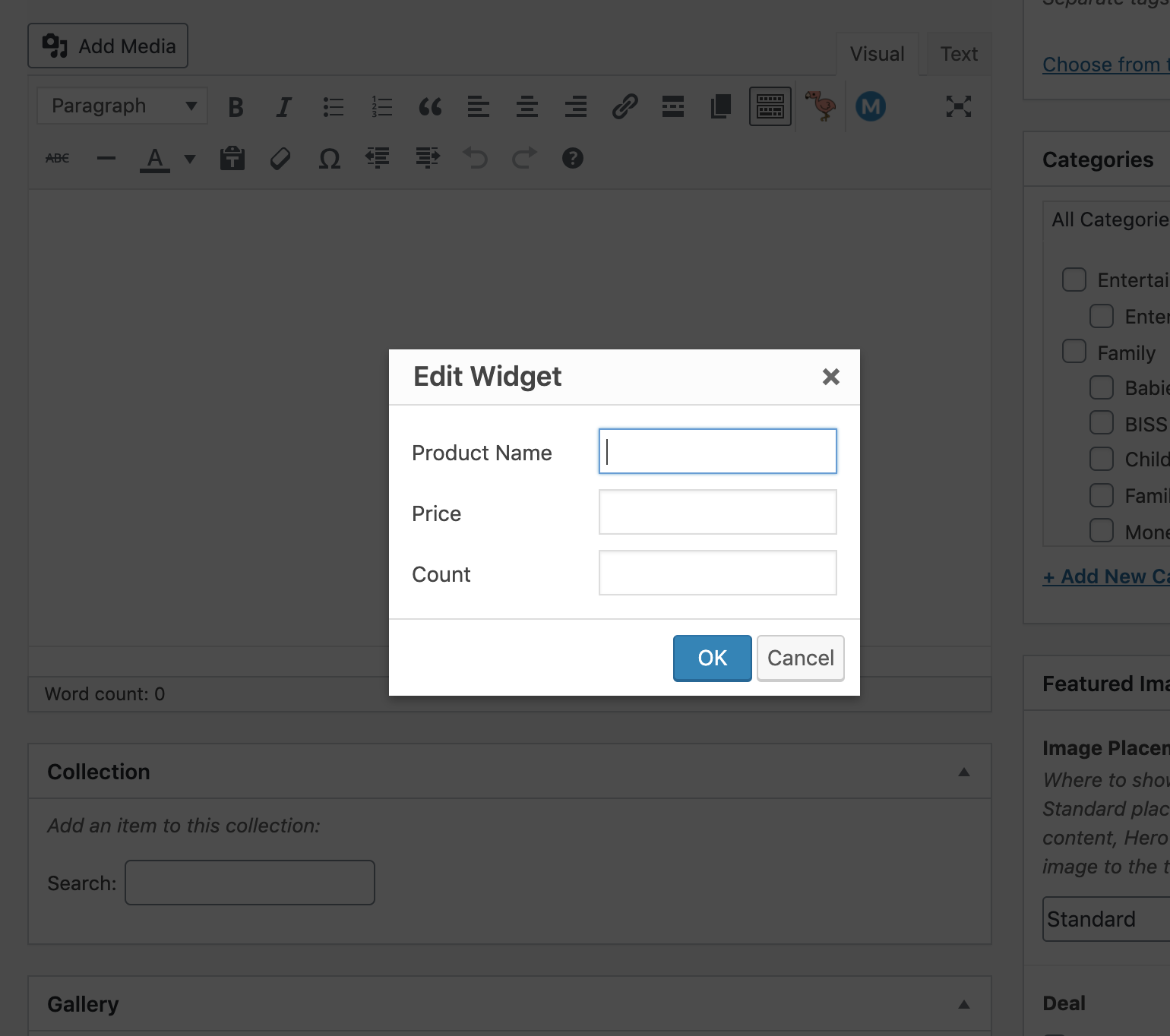
The three options need a config as follows:
- Product Name – the name of the item you wish Monetizer101 to look for deals against, e.g. ‘Apple iPhone 7’
- Price – the RRP (or current price) of the product. Monetizer101 will use this as a guide to exclude incorrect products – e.g. ensuring that phone cases don’t appear when you want the phone itself to be shown
- Count – how many items you wish to show in that widget, e.g. 3
Once you click ‘OK’, a shortcode will be added to the body copy as follows:

You can edit the shortcode directly if you like. You can also add multiple price comparison widgets to the page at any one time.