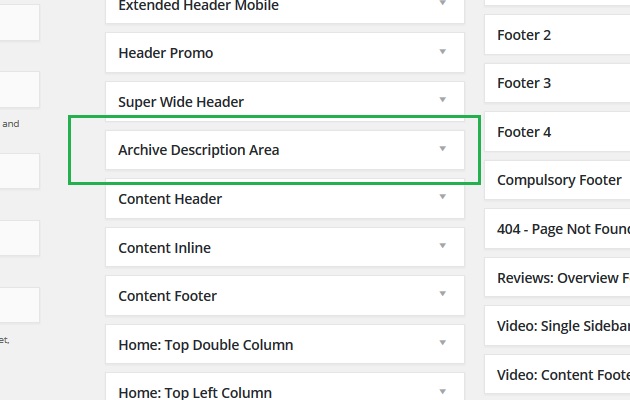The new widget area, Archive Description, allows you to add content to the area just below the descriptions of your archive pages.
From the main widget screen, drag and drop your desired widgets into the new Archive Description area, which sits between the existing Super Wide Header and Content Header widget areas.

Embed html code, add images, list custom menus, or use Post Query Widget to display post thumbnails in the designated area.

Please note that by default, widgets added to the Archive Description area will display across all taxonomy archive pages. If this is not what you are after, you will need to adjust the visibility settings to restrict the widgets to display on certain category and tag pages only.
See also: Widget Areas | Extended Visibility | Post Query Widget